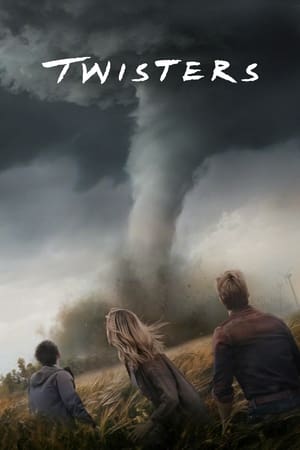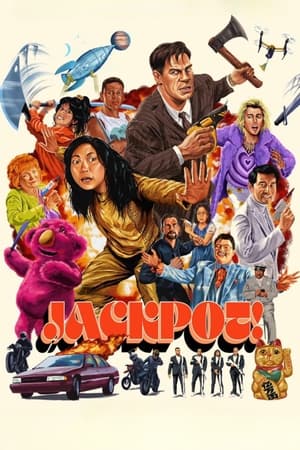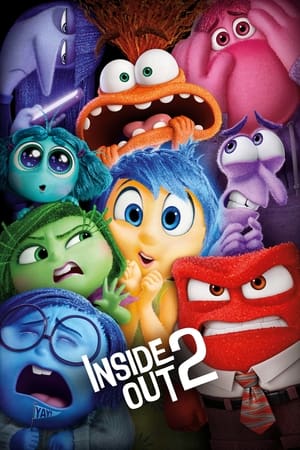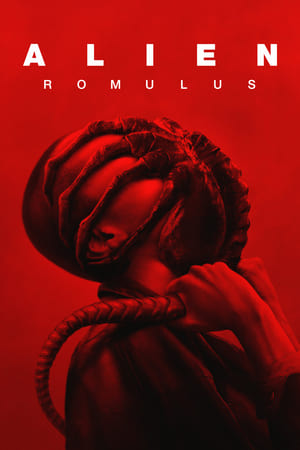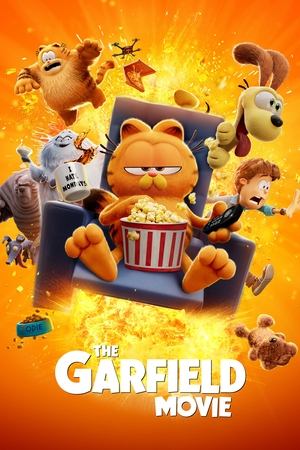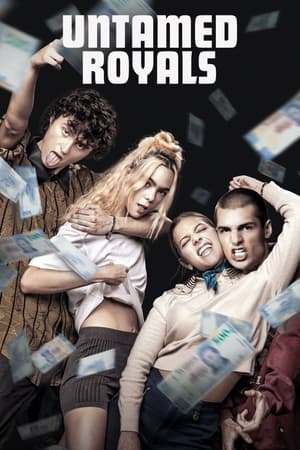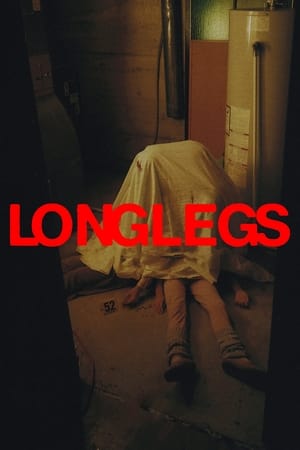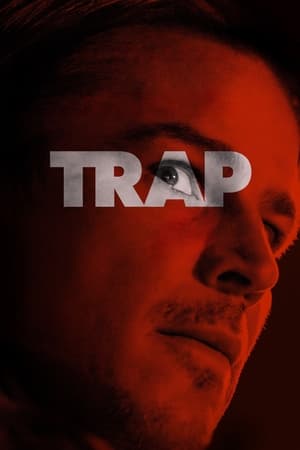200 Linux commands for you:
- ls: List files and directories.
- cd: Change directory.
- pwd: Print the current working directory.
- mkdir: Create a new directory.
- rmdir: Remove a directory.
- touch: Create a new empty file.
- cp: Copy files and directories.
- mv: Move or rename files and directories.
- rm: Remove files and directories.
- cat: Display the contents of a file.
- head: Display the first few lines of a file.
- tail: Display the last few lines of a file.
- grep: Search for a pattern in files.
- find: Search for files and directories.
- chmod: Change file permissions.
- chown: Change the owner of a file or directory.
- chgrp: Change the group of a file or directory.
- tar: Archive files and directories.
- gzip: Compress files.
- gunzip: Decompress files.
- man: Display the manual page of a command.
- df: Display disk usage.
- du: Estimate file and directory space usage.
- ps: Display running processes.
- top: Monitor system processes and resource usage.
- kill: Terminate processes.
- ping: Send ICMP echo requests to a host.
- ifconfig: Display or configure network interfaces.
- ssh: Connect to a remote system using SSH.
- scp: Copy files between hosts over SSH.
- wget: Download files from the web.
- curl: Transfer data to or from a server.
- sed: Stream editor for text manipulation.
- awk: Text processing and pattern scanning.
- sort: Sort lines in a file.
- uniq: Filter out duplicate lines in a file.
- diff: Compare files line by line.
- wc: Count lines, words, and characters in a file.
- cut: Extract sections from lines of files.
- ln: Create links between files.
- history: Display command history.
- date: Display or set the system date and time.
- cal: Display a calendar.
- uptime: Show how long the system has been running.
- whoami: Print the current user name.
- su: Switch user.
- sudo: Execute a command as another user or as root.
- adduser: Create a new user.
- passwd: Change user password.
- usermod: Modify user account settings.
- groupadd: Create a new group.
- groupmod: Modify group settings.
- systemctl: Control system services.
- service: Manage system services (deprecated on some distributions).
- shutdown: Shut down or restart the system.
- reboot: Restart the system.
- halt: Halt the system.
- init: Change the system runlevel.
- dmesg: Display system boot messages.
- lsmod: List loaded kernel modules.
- modprobe: Load or remove kernel modules.
- lspci: List PCI devices.
- lsusb: List USB devices.
- fdisk: Manipulate disk partition tables.
- mount: Mount a file system.
- umount: Unmount a file system.
- mkfs: Create a file system on a disk partition.
- fsck: Check and repair a file system.
- echo: Display a line of text.
- env: Display or set environment variables.
- export: Set environment variables.
- source: Execute commands from a file.
- alias: Create an alias for a command.
- crontab: Schedule commands to run at specified times.
- at: Schedule a command to run at a specific time.
- tar: Archive files and directories.
- rsync: Synchronize files and directories.
- dig: DNS lookup utility.
- host: DNS lookup utility.
- ifup: Enable a network interface.
- ifdown: Disable a network interface.
- netstat: Network statistics.
- iptables: Firewall management.
- ping6: Send ICMPv6 echo requests to a host.
- route: Display or modify the IP routing table.
- nmap: Network exploration and security auditing.
- traceroute: Trace the route packets take to a network host.
- ssh-keygen: Generate SSH key pairs.
- ssh-copy-id: Copy SSH keys to a remote server.
- nc: Network connection utility.
- tcpdump: Network packet capture and analysis.
- ntpdate: Set the system time from an NTP server.
- htop: Interactive process viewer.
- iostat: Report CPU and I/O statistics.
- vmstat: Report virtual memory statistics.
- sar: Collect, report, or save system activity information.
- lspcu: List SCSI devices.
- lsscsi: List SCSI devices.
- lsblk: List block devices.
- fsfreeze: Suspend access to a file system.
- mkswap: Set up a Linux swap area.
- swapon: Enable devices and files for paging and swapping.
- swapoff: Disable devices and files for paging and swapping.
- hdparm: Get or set hard disk parameters.
- dmidecode: Display hardware DMI information.
- lshw: List hardware configuration.
- modinfo: Show information about a kernel module.
- lsinitrd: List contents of an initial RAM disk.
- setfacl: Set file access control lists.
- getfacl: Get file access control lists.
- ip: Network configuration utility.
- route: Display or modify the IP routing table.
- iwconfig: Configure wireless network interfaces.
- lspcmcia: List PCMCIA devices.
- hwclock: Show or set the system hardware clock.
- lsattr: List file attributes on a Linux second extended file system.
- chattr: Change file attributes on a Linux file system.
- mktemp: Create a temporary file or directory.
- sync: Flush file system buffers.
- watch: Execute a command repeatedly and display the output.
- script: Record a terminal session.
- strace: Trace system calls and signals.
- sshfs: Mount remote directories over SSH.
- fuser: Identify processes using files or sockets.
- ncdu: Explore disk usage in a directory.
- ntfsfix: Fix common errors and force Windows NTFS volumes to be mounted.
- fsarchiver: Save or restore file systems to/from a compressed archive.
- lsof: List open files and the processes that opened them.
- parted: Disk partitioning tool.
- ntfsresize: Resize an NTFS file system without losing data.
- mkntfs: Create a new NTFS file system.
- testdisk: Data recovery software.
- photorec: File data recovery software.
- dmsetup: Low-level device mapper command.
- losetup: Set up and control loop devices.
- lspci: List all PCI devices.
- lsusb: List all USB devices.
- lsmod: Show the status of modules in the Linux Kernel.
- lsblk: List information about block devices.
- lsscsi: List SCSI devices.
- lscpu: Display information about the CPU architecture.
- lshw: List hardware information.
- lsdev: List information about devices.
- lsattr: List file attributes on a Linux second extended file system.
- ipcs: Show information about IPC facilities.
- ipcrm: Remove message queues, shared memory segments, or semaphore sets.
- iostat: Report CPU and I/O statistics.
- pidof: Find the process ID of a running program.
- pgrep: Look up processes based on name or other attributes.
- pkill: Send signals to processes based on name or other attributes.
- ntpq: Query NTP servers.
- last: Show listing of last logged in users.
- lp: Print files.
- lpr: Print files.
- lprm: Remove print jobs from the queue.
- ifup: Activate network interfaces.
- ifdown: Deactivate network interfaces.
- ifquery: Query information about network interfaces.
- mtr: Network diagnostic tool combining ping and traceroute.
- arp: Manipulate or display the ARP cache.
- tcpdump: Network packet capture and analysis.
- ngrep: Network grep - network packet analyzer.
- strace: Trace system calls and signals.
- iotop: Monitor I/O usage information.
- stat: Display file or file system status.
- logrotate: Rotate log files.
- powertop: Power consumption monitor.
- fsck: File system consistency check and repair.
- mkfs: Create a file system on a disk partition.
- tune2fs: Adjust tunable file system parameters on ext2, ext3, or ext4 file systems.
- dumpe2fs: Dump ext2, ext3, or ext4 file system information.
- mount: Mount a file system.
- umount: Unmount a file system.
- cfdisk: Console-based disk partition table manipulator.
- gdisk: Interactive GUID partition table (GPT) manipulator.
- dd: Convert and copy a file.
- mkisofs: Create an ISO 9660 file system image.
- ddrescue: Data recovery tool.
- badblocks: Search a device for bad blocks.
- hdparm: Get or set hard disk parameters.
- fio: Flexible I/O tester and benchmark tool.
- blkid: Locate/print block device attributes.
- mountpoint: Check if a directory or file is a mountpoint.
- swapon: Enable devices and files for paging and swapping.
- swapoff: Disable devices and files for paging and swapping.
- lsof: List open files and the processes that opened them.
- chroot: Run a command with a different root directory.
- kill: Send a signal to a process.
- uptime: Show how long the system has been running.
- free: Display amount of free and used memory in the system.
- ps: Report a snapshot of the current processes.
- top: Display Linux processes.
- htop: Interactive process viewer.
- vmstat: Report virtual memory statistics.
- iostat: Report CPU and I/O statistics.
- sar: Collect, report, or save system activity information.
- dstat: Versatile resource statistics tool.
- mpstat: Report processors related statistics.
- pstree: Display a tree of processes.
- w: Show who is logged on and what they are doing.
Please note that the availability of certain commands may depend on your Linux distribution and system configuration.