- 0
📰 ARTICLE: Effective Communication Methods
-
Similar Content
-
ARTICLE: ISRO Jobs After 12th Intermediate: Is It Your Dream To become A Scientist At ISRO?
By Vijay,
- 0 answers
- 9 views
-
- 0 answers
- 79 views
-
Career Options After 12th Intermediate: The Best IIT Courses & Top IIT Colleges In India In 2024!
By Vijay,
- 0 comments
- 102 views
-
- 0 comments
- 85 views
-
ARTICLE: Career Options After 12th Intermediate: Some Certificate Courses In India In 2024!
By Vijay,
- 0 answers
- 50 views
-
- 0 comments
- 28 views
-
- 0 answers
- 103 views
-
- 0 comments
- 172 views
-
- 0 answers
- 40 views
-
- 0 answers
- 30 views
-
-
Now Playing
-
 IF
IF -
 Tarot
Tarot -
 A Family Affair
A Family Affair -
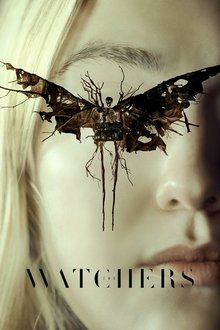 The Watchers
The Watchers -
 Despicable Me 4
Despicable Me 4 -
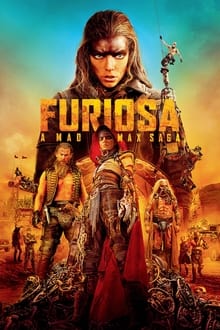 Furiosa: A Mad Max Saga
Furiosa: A Mad Max Saga -
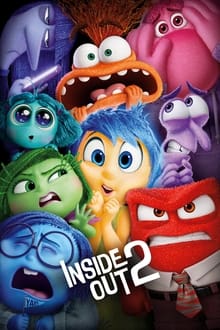 Inside Out 2
Inside Out 2 -
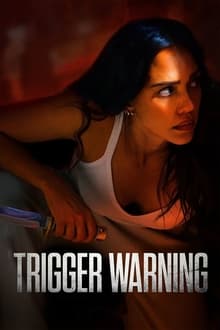 Trigger Warning
Trigger Warning -
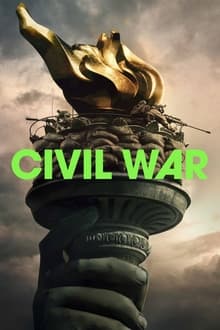 Civil War
Civil War -
 Ultraman: Rising
Ultraman: Rising -
 Akademia Pana Kleksa
Akademia Pana Kleksa -
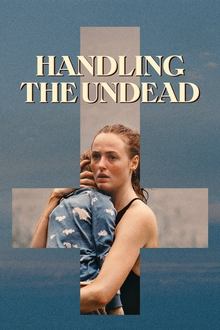 Håndtering av udøde
Håndtering av udøde -
 Sous la Seine
Sous la Seine -
 劇場版ハイキュー!! ゴミ捨て場の決戦
劇場版ハイキュー!! ゴミ捨て場の決戦 -
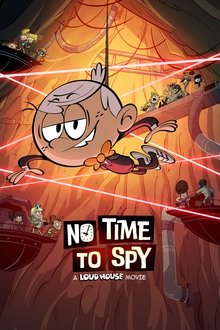 No Time to Spy: A Loud House Movie
No Time to Spy: A Loud House Movie -
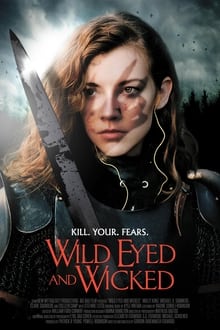 Wild Eyed and Wicked
Wild Eyed and Wicked -
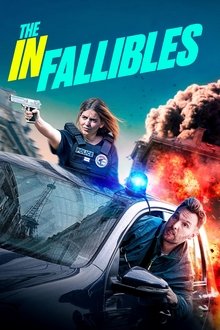 Les Infaillibles
Les Infaillibles -
 The Garfield Movie
The Garfield Movie
-



Question
ADMINISTRATOR
Having great communication skills, spoken or written, is one thing. Knowing which method or tool to use to communicate in which context is a whole different skill that needs to be mastered as well, which will complement your communication skills.
Many experienced people, even at their workplaces, are unclear with which tool to use in what context and give the not-so-graceful or effective communication experience to other people involved. On an earlier project, I was asked to differentiate between various methods of communication and when to use which. So, which method is appropriate for which task? Here are the popular methods of communication and their contextual uses. If you stick to these guidelines, people will understand that you are smart and good at using the right communication tool in the right context:
Face-to-face talk (swing by)
Phone call
Text Message / Chat / Instant Messenger
Organized Meeting / Web-conference
Email
What do you think? Do post your comments...
--
Administrator
View full article
--
Administrator
Telugus.com
Link to comment
Share on other sites
0 answers to this question
Recommended Posts
Join the conversation
You can post now and register later. If you have an account, sign in now to post with your account.
Note: Your post will require moderator approval before it will be visible.